Bluesky is the new kid in town regarding social media platforms, which means that most users may not have a significant following on it yet… and new users may not be following many at all. However, a few baked-in options make it much simpler for the latter to curate their experience on the platform.
Let’s go over how a user can find new accounts to follow on Bluesky.




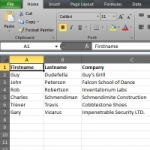






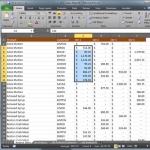

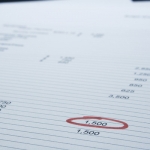












 Most companies have to have a workforce, generally one of considerable size. Unfortunately, the more users you have, the more potential risks you run into. Of course, your workforce doesn’t collectively intend to be a se
Most companies have to have a workforce, generally one of considerable size. Unfortunately, the more users you have, the more potential risks you run into. Of course, your workforce doesn’t collectively intend to be a se


