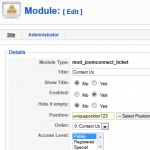Most digital cameras produce very high resolution images, which is fantastic for printing, but higher quality image files means larger file sizes, and these days images aren't quite as portable as they used to be. Fortunately, Outlook has a great feature to reduce the size of image attachments for you.
Directive Blogs
Here at Directive, we love Joomla, the open source content management system that makes it easy to edit your website. Here's an intermediate Joomla trick that will let you load a module inside an article (instead of in one of your template's pre-defined positions). There can be numerous occasions where you might want to drop a module inside one of your Joomla articles. Maybe you want some tabbed content inside your article or an image rotator that shows off your latest photos, or embed a JoomConnect form. This can all be done very easily with Joomla's loadposition tag. Hit the jump to find out how this is done.
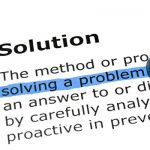 Last time we talked about ways to standardize your Microsoft Word documents so the look and feel remains consistent throughout the document and between multiple documents. Today we are going to look at a more advanced trick that will let you take predefined content and data and allow yourself to pick and choose when you use it in a document.
Last time we talked about ways to standardize your Microsoft Word documents so the look and feel remains consistent throughout the document and between multiple documents. Today we are going to look at a more advanced trick that will let you take predefined content and data and allow yourself to pick and choose when you use it in a document.
 Do your documents look a little bland? Representing your brand is important whenever you do any corresponding, whether you are just using letter heads or creating custom documentation or project proposals. Microsoft Word makes it simple to standardize the look of your documents so your brand can shine through no matter what type of document you are creating.
Do your documents look a little bland? Representing your brand is important whenever you do any corresponding, whether you are just using letter heads or creating custom documentation or project proposals. Microsoft Word makes it simple to standardize the look of your documents so your brand can shine through no matter what type of document you are creating.
If you don't have an Exchange Server, it's likely that your email isn't being backed up. Fortunately, with Microsoft Outlook, it's not very difficult to create a copy of your email, contacts, calendar, and other Outlook data. While this isn't a complete backup solution, you can at least take the current state of your Outlook data and store it elsewhere for safe keeping in the event of data loss or a hardware malfunction that causes you to lose your precious data.
With all the fancy content management systems out there making it easy for users to manage and update their website, suddenly creating new content and pages on your site becomes a snap, and anyone can do it. While CMS's like Joomla empower those outside the professional web design field to completely turn their website into a living, breathing dynamic canvas, there are still a few simple best practices that one might not know without a little experience. One of the big ones that often get missed are images. In this article, we'll show you how to work with images for the web so you get the best results possible when putting pictures on your website. This will apply to blogs, social media, and just about any other method of publishing on the web.