Directive Blogs
Nostalgia is a powerful force. It can drive us to look to the past for things we once loved, such as the music we listened to over the years. However, what if the music you loved was lost forever?
This could be the case for many, as older hard drives that archive this music have been discovered to have failed. Let’s examine the situation to see what lessons any small-to-medium-sized business can learn.
Digital storage has exploded, in no uncertain terms, over the last few decades. While hard disk drives (HDDs) were the predominant storage format for most of that time, today’s faster and hardier solid-state drives (or SSDs) are becoming more affordable and popular.
However, there are still plenty of HDDs out there, all far more prone to breaking than their more advanced counterparts. So, how can you tell when a hard drive failure is pending?
With mobile devices being such a big part of doing business, It’s crucial that your business has a plan to manage them. Many times this comes with a lot of hand-wringing. One of the biggest issues is whether or not the business invests in their employee mobility or if they simply demand that they gain use of employee-owned devices. In today’s blog we’ll go through the mobile management strategies of Bring Your Own Device (BYOD) and Corporate Owned, Personally Enabled (COPE).
Your computer has a brain, of sorts, in its CPU… a tiny square that literally enables everything the device does, as it processes billions of instructions at a time. Of course, to support this on such a relatively tiny piece of hardware, most CPUs are packed with microscopic transistors—these transistors being small enough to fit hundreds on a single blood cell.
As you might imagine, this means things can go wrong pretty easily… and gone wrong, things have. Many newer computers are suffering from a bug that could cause permanent damage to the CPU… and if you don’t take steps fast, it could be too late.
Is your business frequently grappling with the challenges of implementing new solutions, whether software or hardware? Consider harnessing the power of virtualization in the cloud to address these issues head-on. With the right tools, virtualization can open up remarkable opportunities to enhance your business' operations while bolstering its security and flexibility.
The modern workplace wouldn’t exist as it does without the advent of wireless Internet or Wi-Fi. Understanding how your wireless router works can be incredibly helpful for any business owner, and it can help you get even more out of your wireless connection. Today, we want to share some information about wireless routers that can help you use them more effectively.
It’s easy to look at a power strip and a surge protector and question if there’s anything that actually makes them different. After all, they both give you extra plugs, right?
Yes, but there’s more to it than just that. Let’s review some of the important differences between the two that make one a far better choice for your business’ power delivery needs.
Love them or hate them, self-service checkout registers in brick-and-mortar stores are here to stay… especially considering that research has demonstrated that Gen Z has about twice the level of buy-in to the automated point-of-sale terminals as Gen X does, and that self-checkout is the predominant form of payment today. With this success, many have wondered how welcome biometric payment processing might be.
As it turns out, it would seem it isn’t.
We’re at a weird point in the technology world (but honestly, when is it not at least a little convoluted?). Right now, modern technology has been slowly shifting between a few different technologies and consumers and businesses are stuck in the middle trying to figure out what to do and how to future-proof their hardware investments.
Every organization, whether it’s a farm with a stable full of horses or an office with a stable filled with people, depends on its access to the Internet. Most people take for granted their ability to connect whether it be with their smartphone via Wi-Fi or their workstation, which is typically hardwired. There is a whole infrastructure behind the near ubiquitous Internet access you enjoy. Today, we will go through some of the essential hardware needed.
Laptops are no longer exclusive to the home and work environments; indeed, more and more schools and universities are adopting laptops and other educational technology for the purposes of delivering cutting-edge instruction. Chromebooks are just one option available, if not the most cost-effective one out there. This leads to a unique set of problems, though, particularly when the software powering these devices reaches its end of life.
Let’s face it; running a business can be expensive, and taking any measures possible to mitigate those costs can have huge benefits for your bottom line. One way companies are minimizing costs is by implementing a Bring Your Own Device policy, or BYOD, to allow employees to use their own personal devices for work purposes. We’re here to help you do so without putting security at risk.
There’s no denying that running a successful business comes with its fair share of costs, and many would argue that some of these costs are anything but fair. As such, it makes sense to try and minimize your operating expenses by any sustainable means. Let’s go over one such cost-saving measure you can implement—Bring Your Own Device policies—and address how to do so without shortchanging your business’ security in the process.
We spend a lot of time working with the technology that businesses rely on, including the laptop workstations used by just about everyone in many organizations today. As such, we wanted to share some of our insights so that you know what qualities you should look for when you’re ready to acquire some additional devices for your business.
Every office has that one person that doesn’t seem to care that they are working in a room with other people. You know the type: They have day-old food on their desk. There are papers and other unnecessary items strewn about the desktop. Things are sticky and smell strange. The funny part is they seem comfortable with that mess. They may be the only one that is. In this week’s blog, we discuss the benefits of keeping your workspace clean.
Google's Project Zero, a team of security analysts employed by Google who are tasked with finding zero-day vulnerabilities, has found critical security flaws in Samsung modems (used in smartphones and other communication devices). This flaw could enable hackers to remotely gain access to vulnerable devices without any intervention from you, the user.
The keyboard that you may very well have used to access this blog is, in a word, gross. While we aren’t going to go into too much detail about what makes keyboards so grimy, we did want to outline how you can easily clean up your keyboard every so often, just to make sure that it’s A: more hygienic, and B: less likely to malfunction at some point.
For millions of people, the rubber ducky is a benign reminder of childhood. Depending on when you were a child, the rendition of Sesame Street’s Ernie singing “Rubber Duckie, you’re the one,” is ingrained in your mind every time you hear the term. Unfortunately, the Rubber Ducky we are going to tell you about today has only fond recollection for people who are looking to breach networks they aren’t authorized to access or deliver malware payloads that are designed to cause havoc.
Even though the modern workplace tends to be PC-centric, Apple has had a major impact on technology and computing. It’s undeniable that Apple is pretty consistent with producing sleek, high-end hardware and efficient operating systems. Apple’s former CEO, Steve Jobs, was known to be a visionary and a perfectionist. That’s what makes this story even weirder.
For years, IT has been at the forefront of business administration, productivity, communications, and many other parts of an organization's efficient operations. For the growing business it can be rather difficult to know where to invest your capital so that you can get the best ROI or the most value out of your IT investments. Let’s take a look at how the growing business can use their earmarked capital to improve their business.
While we typically focus on how various technologies can be used in business applications as a way to boost a small or medium-sized organization’s capabilities, we occasionally come across a topic that is just undeniably cool (and that we can bring back around to business concerns, to boot). We recently heard about the development of a flexible new wearable that uses AI to monitor the health of the wearer that we wanted to discuss with you.
In efforts to curb the semiconductor shortage and jumpstart the technology industry, the United States Congress passed legislation that includes funding for manufacturing semiconductors. Partially in response to China’s increasing economic influence and partially in response to the semiconductor shortage, the CHIPS Act could be just what industry leaders need to kickstart the manufacturing of these important devices.
Let’s face it: when you look at the back of your computer, where the motherboard’s many, many ports are accessible, there’s a substantial variety of connection types available to do a variety of things—some of which may overlap with one another. One prime example: the shared capability between USB and HDMI as a means of connecting your PC to many of its peripherals. Let’s consider which is likely to outlast the other.
Sad to say, but for the foreseeable future, cost control is going to be the number one priority for almost every business. With the impacts of the COVID-19 pandemic still lingering, and revenue streams interrupted, many businesses are still being extremely cautious with their capital. One place where most businesses can cut back is on printing. Let’s discuss how to cut your organization’s printing costs.
When it comes to drives for your computer or workstation, you have a couple of options available to you, one of which is the solid state drive, or SSD. What’s the difference between your typical hard drive and an SSD, you ask? Well, today we’ll find out. We’ll break down some of the details about SSDs, including how they are different from your traditional hard disk drive, and why you might consider implementing one.
For modern organizations that depend highly on their technology, nothing is quite so scary as an event that can completely marginalize its ability to operate. This doesn’t need to be a fire, flood, or some other major cataclysm; it could be something as simple as some of your old IT fails and you’re not ready for it. This week, we thought we’d briefly go through what a catastrophic failure looks like and some steps you can take to keep your business from experiencing one.
The server is the heart and brain of a business’ computing infrastructure. So much so that a failure can cause catastrophic effects on your business. If you are at a point where you are thinking about adding a server to your infrastructure, or replacing one that is a little long in the tooth, you now have less of a dilemma than you may have had previously. This doesn’t mean that it is not a serious decision, but today you have options on how you want to go about deploying your new server. This month, we thought we would go over some of the pros and cons that come with adding new infrastructure and whether purchasing a new server outright is the right decision for your business.
Businesses that depend on their technology try to stick with it as long as they can so as to not incur large unnecessary costs. Ironically, that may be the thing that is causing a lot of those costs. Today, we thought we would take a look at a couple of variables that can let you know it’s time to upgrade away from your current technology.
Prices are going up and it’s taking longer to get the hardware you might need for your business. Here are some things that might help. Prices are going up and it’s taking longer to get the hardware you might need for your business. Here are some things that might help.
The latest obstacle for small businesses isn’t exactly new, it’s been a growing issue since the start of the pandemic, but it’s definitely catching up to local businesses in a big way now; the global chip shortage.
Laptops are pretty great, I think we can all agree, simply due to their portability. Having said that, the one-screen situation that laptops bring with them can certainly get in the way of productivity—particularly for those who are used to using more than one. Let’s discuss why an additional display is so helpful, and what your options may be for hooking one up to your laptop.
How often over the past year or two have you gone to replace a device on your infrastructure, only to find that the price has increased or the device simply isn’t available? This is an issue with the current hardware shortage, particularly for business electronics. Since businesses depend on technology, it becomes critical that you understand how this shortage impacts your day-to-day operations.
If you have tried to procure hardware or products over the past couple years, chances are you have noticed that it is harder to find them than usual. This is particularly the case for any companies that have dealings with computing hardware, as the price has been hiked considerably on even the most basic of components. What has triggered this dramatic change in the technology supply chain, and what can be done about it?
For the past two weeks we have looked at some of the best phones and some that bring the most value. This week, we turned our gaze to a form factor that is only a couple of years old, but seems to be the future of mobile technology, foldable screens. The different form factors made possible by foldable OLED technology make the future of mobile devices more exciting. Let’s take a look at three of the top foldable devices right now.
There will come a time when your business will need to acquire hardware like monitors, server units, workstations, networking components, and other technology. It is your responsibility as a business owner to make educated decisions about how you go about upgrading your gear, but it’s not always immediately obvious what the correct path forward is.
A lot of people spend the modern workday with headphones on or earbuds in, listening to music as they work or communicating through a headset. That makes it inevitable that these devices will get dirty. Let’s go over how these devices can be safely cleaned to get rid of the grime that nobody wants to be wearing on their head.
When was the last time that you took a hard look at your business’ technology? How old are some of the devices that you rely on each day? These are critical questions to answer if you want your business to succeed. Let’s discuss why upgrading is so important, and how to determine when the time to upgrade comes.
Historically there have been several methods to transfer data from one system to the next, and while the cloud has rendered many of them irrelevant and unnecessary, that doesn’t mean they aren’t used by people looking to move data quickly. Many professionals still opt to use USB flash drives to keep certain data close at hand, but how at risk does this put the data on these drives?
Most of us take streaming media for granted. Whether you are streaming a movie on Netflix, binge-watching a show on Hulu, or using one of the growing number of streaming television networks to stream sports, shows, and news, there is quite a bit of interesting technology fueling your entertainment. Today, we thought we’d briefly go through some of the tech that makes these streaming services, and their millions of simultaneous streaming feeds, possible.
When you’re on the hunt for some new technology, you have to sort through the options available to you to find what’s best for your use case. One of these decisions is what type of hard drives are installed in new workstations, laptops, and servers. Today, we will go through the two main types of hard drives and what they are good for.
With such a heavy focus on remote work over the past year or so, if you have tried to procure equipment or technology solutions during this period, you may have noticed that it is much harder than usual to do so. The global chip shortage has led to many challenges for organizations, chief among them getting the parts needed to put together critical technology solutions. This opens up a whole other set of issues, though, particularly in regards to disruption of the supply chain.
If you are like many other people, your desktop computer just sits there, day after day, allowing you to run your business. Unfortunately, like any other machine, it will fail. One way to prolong the lifespan of your computer is to keep it clean. Today, we thought we’d give you some pointers on how to do so.
Today’s technology provides businesses with more options than they’ve ever had, including where they want to host their critical infrastructures. This decision will often boil down to between an onsite hardware implementation or utilizing the cloud. Let’s consider the differences that your decision needs to reflect.
The laptop is one of the great productivity tools in modern business. Their portability gives them immense value. There are some cons to using a laptop, however. One is the trackpad. While they have improved over the years, they are still not ideal, which is why you see many people who use a laptop for productivity bring along a wireless mouse. One of the biggest problems people run into is that they have a hard time with the click-and-drag feature on the trackpad and this makes working in certain programs maddening. Today, we have a tip to make this process much simpler.
Quick, off the top of your head, how many network switches are in use at your office? How many wireless access points? How many routers are past their warranty or no longer getting support?
That’s not a question most business owners are asked on a regular basis, and we don’t really expect you to be able to rattle off the answers. You should have all of that information documented though.
Owners of Nintendo’s Switch console should know that, as per an announcement from Nintendo, the battery life of their device could be negatively impacted if the device isn’t charged up at least every six months. While this may not be the kind of news you’d expect to find on a business technology blog, it does open the door to a bigger, more pertinent topic: should devices that aren’t used very often be kept charged up?
As the COVID-19 pandemic continues around us, many businesses have found themselves seriously reconsidering their business’ infrastructure, pondering the switch from onsite hardware to cloud-based options. While these hosted options can offer businesses relief from a costly hardware refresh, it is important to acknowledge that cloud computing may not be a one-size-fits-all panacea. Let’s take a closer look.
As your employees go about their workdays, it is important that they do so with the resources they’ll need to remain optimally productive… and that these resources are in the best condition for them to do so. While this is often an overlooked consideration, this means that their computer needs to be clean and fully functional. Let’s go over a few best practices to follow when it comes to keeping a workstation clean enough to work optimally.
How many times have you gone to the store and bought something that you already had? Unfortunately, this happens all the time, but fortunately it’s usually a half gallon of milk or a loaf of bread. When it happens in your business, it can be much more expensive. Today, we will advocate for an inventory strategy that will keep you from spending wads of cash on redundant investments.
A lot of people never stop and consider how their data is saved. It’s something we all have, from old photos of our family vacations to the files kept on the server back at the office, but not many people know the actual mechanics behind it. Today, we wanted to go over these specifics, and hopefully make it clear why we always advocate for backup practices.
Once a mobile device outlives its presumed usefulness, the default assumption is that there is nothing left to do but dispose of it. However, before you do so, reconsider. There may be other ways that your device could show its utility. For today’s tip, we’ll review a few ways that an aged-out smartphone or tablet can still be handy for you (even in the office)!
April 22nd is Earth Day, which began 50 years ago as a means to hold businesses and corporations accountable for the damage that their highly industrialized pollution was introducing into the world. As the digital age has introduced a new environmental concern, it only seems prudent to address the challenge we face today: e-waste.
If there is any industry that connected devices are undeniably useful in, it would have to be the medical field. Unfortunately, recent news would suggest that connected devices should be avoided as the BlueKeep vulnerability is still able to attack medical systems… for an unfortunate reason. Find out more by reading on.
Today’s business generates a lot more data than in the past. For a small or medium-sized business storing this data, it can get pretty expensive pretty quickly. One way to store and manage all this data is by using Network attached storage (NAS). Today, we will define NAS and explain when it might be a good fit for your business.
You’re probably familiar with a situation where your technology is on the fritz and someone says to you “Why don’t you turn it off and turn it back on?” What you have no way of knowing is that by turning it off and turning it back on, you aren’t getting the same result you would if you simply restarted the machine.
Businesses have two different types of technology to contend with each day: their information technology, and their operational technology. As these categories have become less distinct with the introduction of the Internet of Things and other similar advancements, a few new challenges to maintaining security have become apparent. Let’s go over these challenges, and what you need to do to overcome them.
Data loss is no joke - and we’ve heard plenty of stories from people who have experienced it firsthand, when personal or business data was lost. We appreciate everyone who shared their experiences with us, and allowed us to post them here. First, we’ll tell the story of someone who learned something in college that wasn’t in the syllabus.
Don’t forget to share your own stories with us in the comments!
Few things are more frustrating and annoying than a slow computer. There are a lot of things that can slow a computer down, too: viruses and malware, excess applications running in the background, even time can seem to turn a relatively fast computer into a slow-as-molasses impediment to productivity.
If your computer is overall healthy but starting to slow down, there is one simple upgrade that can make a whole world of difference.
Information technology plays a crucial role for today’s businesses, but in order for it to do so, these businesses need technology to use. IT procurement is a crucial part of any business’ success, which means that any business needs to have a provider that can deliver the value that they need. The last part of our series will take a look at hardware procurement and the value it brings.
The Chromecast, Google’s offer to the growing streaming market, is a pretty handy device - even in the business setting. I know, I know, it is a consumer device, but some of its capabilities directly translate to professional use. Here, we’ll walk you through the process of setting up your Chromecast, four useful-for-business features, and the process of resetting your Chromecast if it ever needs it.
No matter how well your new computer works, you aren’t going to be able to do much with it if you can’t see what you’re doing. You will need a display. Of course, there are a lot of considerations to make when selecting one. Here, we’ve outlined these considerations, with some of the options you’ll encounter.
Part two of our desktop buying guide will dig into the details of RAM, or random-access memory. We hope to clear up misconceptions about what RAM actually is, as many users don’t understand the difference between storage and memory. Who knows? You might learn a thing or two to take with you when you purchase your next desktop.
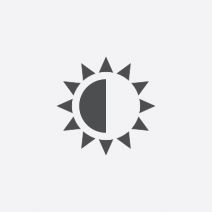 Computer monitors have become streamlined in appearance and design over the years. One of the biggest improvements was the addition of the LCD screen, which in comparison to the old CRT monitors is more pleasing to the eye. However, its brightness means that there are side effects that can lead to eye strain and headaches. You can lower your screen brightness to preserve both your eyesight and your sanity, in addition to saving precious battery life.
Computer monitors have become streamlined in appearance and design over the years. One of the biggest improvements was the addition of the LCD screen, which in comparison to the old CRT monitors is more pleasing to the eye. However, its brightness means that there are side effects that can lead to eye strain and headaches. You can lower your screen brightness to preserve both your eyesight and your sanity, in addition to saving precious battery life.
Make no mistake about it, Huawei is one of the largest technology companies in the entire world. It employs over 200,000 people and in 2018 saw revenues of over $100 billion. Over the past few years, their devices have been pushing the boundaries of what is possible in tech all while being relatively unavailable to one of the major technology markets in the world, the United States. The fact is that outside the U.S., Huawei is a major player.
No matter how hard some organizations may try, the technology solutions that a business leverages simply aren’t meant to last forever. You may have noticed that some of your systems are less effective than they once were, and that your competition seems to be playing with a different set of rules. Sounds like it’s high time you implemented a few upgrades.
Want to get more done in a days time? We all do. If you are a business owner, it is likely you'd love to see your employees get more accomplished during the course of the day. There is a lot that can be done to make your time more efficient (that is an industry all on its own!), but one very frustrating cause of lost productivity is faulty technology. The most overlooked culprit? Slow computers!
Hit the jump to see our analysis of what workstation slowness can cost your company.
With the smartphone market losing ground for the first time in its short history, many of the manufacturers you’ve come to know are either non-factors in the current market, or don’t even produce smartphones anymore. With new demand growing every year, new manufacturers such as OnePlus and Xiaomi are primed to fall in line behind Samsung and Apple.
With the holiday season in full swing, finding good gifts for the technology lover in your life may actually be more frustrating than you’d think. Since there are so many options, people will often get paralysis from trying to find the right gift and end up going the gift card route. Today we will look at five great gift ideas for the technology fan in your life.
Your business’ technology infrastructure is built from hardware, and this hardware needs to be properly managed if you want to succeed. The first step to this is to acquire the proper hardware, but for businesses that don’t have dedicated in-house IT departments, even this is challenging. Outsourced hardware procurement is a solution to this dilemma, and we’ll explain how it works.
If you’ve been in business for a while, there are devices on your network that see little to no use. Even for the most frugal business, due to the fact that technology eventually winds up being arbitrary thanks to the continued development (and deployment) of more powerful solutions, there will always be situations where you have devices that do nothing but take up space. You can reduce the chances of this happening by finding the right IT for the job the first time, while sparingly implementing only IT solutions that will provide a return on your investment.
There’s a considerable difference between turning off some appliance, like a television or a vacuum cleaner, and turning off your computer. Why does the computer take so long to power down, and is there any way to speed up the process? This tip will explore these subjects, and give you a few ideas as to how to speed up the shutdown process.
The average employee and business owner relies on various hardware solutions to go about their day-to-day duties. These hardware devices--think keyboards, wireless mouses, external microphones, and any USB devices--utilize drivers which allow for inter-device compatibility. What happens when these drivers aren’t installed or kept up to date? Your technology suffers, and so does your productivity.
Intel recently announced their next line of laptop processors, and with that single act, caused no small amount of frustration and confusion among the IT market. After claims that they were breaking from their traditional schedule of releasing a new processor each September and improving upon it later, Intel has gone ahead and released a new processor architecture instead of maintaining their Skylake processor from last year.
Your business relies on mission-critical hardware that keeps its infrastructure running, including servers, workstations, and networking components. However, these pieces of technology require maintenance in order to function properly, and replacement every so often to keep the risk of downtime and hardware failure to a minimum. Thankfully, modern managed IT services have yielded a solution to this issue that can make managing your hardware infrastructure as easy as possible: Hardware as a Service.
A computer is a complicated device, so it needs something to help it “think.” Because of this weighty responsibility, the component that serves this purpose is arguably one of the most important of all a computer’s pieces. Known as a CPU, this little chip is truly essential to the computer’s function. For today’s Tech Term, we’ll examine it a little more closely.
Cryptocurrencies are still one of the better known uses of blockchain technology, and though their values seem to have leveled off since the explosive growth they experienced a few months ago, that has not stopped people from seeking them out. Of course, where there’s money to be had, you’re sure to find cybercriminals.
Children are the future, as the saying goes, so do we really want the future to be taught using tools from the past? While some schools are still using technology that better belongs in the 20th century, others are embracing innovation and teaching in ways that better translate to the “real world.” Let’s take a look at how our evolving technology is transforming the classroom and explore some ways to get it to more students.
 Protecting your business network from the threats lurking on the Internet is crucial for a small business. Threats of all shapes, sizes, and severities are out there and if they get into your network you could be looking at some serious issues ranging from data theft to extended downtime. Fortunately, there is a single solution available that can deliver a total security package to protect your business from virtually any outside threat.
Protecting your business network from the threats lurking on the Internet is crucial for a small business. Threats of all shapes, sizes, and severities are out there and if they get into your network you could be looking at some serious issues ranging from data theft to extended downtime. Fortunately, there is a single solution available that can deliver a total security package to protect your business from virtually any outside threat.



