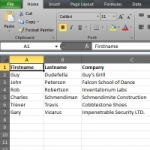Windows 11 features a robust desktop environment with a lot of neat tricks and customizations to work more effectively. Controlling your Windows desktop experience can enhance productivity and streamline the way you interact with your computer. In today’s blog, we give you four tips to help you customize and manage your Windows environment more efficiently.
Directive Blogs
Microsoft's cybersecurity vulnerabilities have been making headlines recently. These lapses in security are causing concern for customers worldwide. The impact of these vulnerabilities is far-reaching. It affects network security and increases the risk of data breaches, causing somewhat of a ripple effect.
AI has unquestionably emerged as the standout technology of the year, and it was only a matter of time before Microsoft entered the arena with its own enterprise-ready AI platform. The introduction of Microsoft CoPilot has sparked a fair amount of confusion and left many questions unanswered, so today our aim is to shed light on what CoPilot is and explain the value you can expect to get out of the new Microsoft AI.
You know that a software has made its mark when its name becomes synonymous with the type of software it is. For instance: PowerPoint.
This element of Microsoft 365 is well-known enough to often be used as a catch-all phrase for any presentation software. Less well-known, however, are some of the cool features and functions that PowerPoint has to offer. Today, we’re sharing a few of these features with you.
Over the past several years, it has come to the attention of people in various industries that there is going to be a time, very soon, where the data that needs to be stored is going to outweigh our ability to store it. Microsoft, in a collaboration with the University of Southampton in England has taken aim at this very problem and has come up with some innovative solutions.
Artificial intelligence, or AI, is a bit controversial at the moment, but there can be no denying that it will play an important part in the business world in the years to come. In fact, many organizations are seeking to expand their AI offerings and capabilities, including notable companies like Microsoft. Here are some of the solutions Microsoft is offering businesses in terms of AI.
Both Microsoft and Google offer work profile solutions that are designed to separate personal and professional use on mobile devices. These profiles are commonly used in enterprise settings to enhance security and manageability while allowing employees to use their personal devices for work-related tasks. Here's an overview of work profiles from Microsoft and Google.
The end of support for Windows 10 is scheduled for October 14, 2025. While that is a couple of years away, it's crucial to start strategizing for the future now. After this date, Microsoft will cease providing technical assistance, security updates, and bug fixes for the operating system. This means that continuing to use Windows 10 beyond that point could expose users to security risks and performance issues.
With the release of the 2023 edition of their annual Work Trend Index report, dedicated to exploring the topic of Will AI Fix Work?, Microsoft took a deep dive into the impact that artificial intelligence will have on the workplace in the future. This report ultimately resulted in three major conclusions, which we felt we should help amplify and contextualize.
Microsoft’s operating systems have been around for a long time, and since Windows 95, Microsoft has published free utilities that can help users make slight adjustments to their operating systems to suit their needs. Microsoft PowerToys are even available now, and we want to explore what they can do for your business, as well as how you can acquire them.
Since the Windows 95 operating system, Microsoft has been separately publishing 15 free utilities to add significant capabilities intended to help a user make some small tweaks and adjustments in a relatively safe way, as compared to what would otherwise be necessary to make these changes. Microsoft PowerToys are still available today, so let’s discuss what some of them can do…and how you should go about getting these tools, if so you choose.
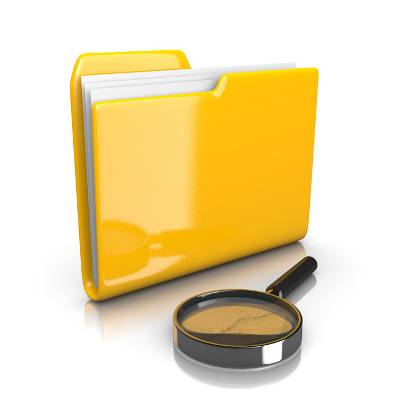 We all have forgetful moments when we misplace things like our car keys and wallet. Sometimes, we can even forget basic things like where we saved an important computer file. Thankfully, Windows understands these moments of forgetfulness and they’ve made it relatively easy for users to find what they’re searching for.
We all have forgetful moments when we misplace things like our car keys and wallet. Sometimes, we can even forget basic things like where we saved an important computer file. Thankfully, Windows understands these moments of forgetfulness and they’ve made it relatively easy for users to find what they’re searching for.
A lot of the time, user productivity is just about getting down to business. Sometimes, however, there are simply just too many different tasks to complete and it can bog down the production process. One way that users can use Windows to help them manage tasks is through the use of virtual desktops. Users can utilize multiple desktop experiences to separate the myriad of things they need to do. For today’s tip, we tell you how to utilize multiple virtual desktops in Windows 11.
The holidays are fast approaching and that means people are going to miss work for one reason or another. If you can get away from the office for a little bit, you’ll want to set up an out-of-office message to ensure that others know you will get back to them when you get back to the office. Here’s how you can set up an autoresponder for an out-of-office message in Microsoft Outlook.
Artificially-intelligent image generation has become a hot topic in recent weeks and months. Not too long ago, an artist created a stir for winning a competition with an image that he largely created using an artificially-intelligent tool. Now, Microsoft has announced that similar AI-powered image generation tools will be integrated into many of their applications.
You might be surprised by some of the security breaches and vulnerabilities out there, including some for apps that you would never suspect, like Windows’ Calculator application. Hackers are always looking for new ways to infect endpoints, and nothing exemplifies this better than this particular threat, one which utilizes the Windows 7 calculator app to launch attacks against Microsoft operating systems.
What kind of productivity suite does your business use for its day-to-day operations? It doesn’t really matter which industry you classify yourself as or what size your company is; a productivity suite will undoubtedly transform the way your organization operates. Let’s take a look at some of the most common applications found in productivity suites and how they can be powerful catalysts to get work done faster and more efficiently.
Goodbyes are always painful, but we suspect that this one for Microsoft’s Internet Explorer will be more on the bittersweet side of things. Long a staple in the web browsing world, Internet Explorer has largely been removed from devices running Windows 10 and Windows 11. Let’s take a moment to discuss the approach Microsoft is using to slowly phase Internet Explorer out of the web browsing space.
Typing on your keyboard is something that you do every day, but sometimes you just don’t want to do it. You can give your hands a break and use Microsoft Word’s dictation feature; this lets you use your voice to write in the software. Let’s go over how you might use the feature on a desktop, web browser, or mobile device.
Microsoft has planned an increase in the price of its software offerings Microsoft 365 and Office 365, and make no mistake, it will impact your business in some way whether you are ready or not. We are writing this blog to share information that you might find important about this price increase so you can plan to get the most out of your software moving forward.
Have your opinions of remote work changed at all over the past year and a half, or do you still want your employees to return to the office in full force? Many major companies, despite initially advocating for remote work, are sending mixed signals on the topic, including Microsoft. What can we learn from the experiences of these companies?
It’s not unheard of for some threats to remain undiscovered for months or even years, as is the case with a particularly nasty one in the Microsoft Azure database system. This exploit, discovered by cloud security provider Wiz, is built into Cosmos DB, Microsoft Azure’s managed database service. Let’s take a look at the exploit and see what we can learn from it.
With Microsoft announcing that the Windows 11 release is right around the corner, most users will be looking to upgrade to hardware that supports it. This is a topic for another day. As we approach the Windows 11 launch, Microsoft is gearing up to retire one of its most controversial (and ultimately innovative) operating systems to date, Windows 8.1. Today, we thought we’d talk a little bit about the mixed bag Windows 8.1 is and how it will be important to move off of the software by January 2023.
Microsoft has officially unveiled Windows 11, the latest in its line of PC operating systems, as well as detailed its system requirements. Will your business be upgrading to Windows 11 when the time comes? We think a lot of it will depend on its current IT infrastructure and whether or not you meet the minimum requirements right out the gate. Let’s dive into the details and what you need to know about Windows 11.
Microsoft Word is one of the most utilized platforms in business today because it delivers the results that organizations need. Unfortunately for some of these businesses, their employees may not be as proficient with Word as they need to be. Today, we thought we would provide a few quick tips about using Microsoft Word that you can share. Let’s take a look:
Back in 2015, Microsoft confirmed that Windows 10 would be the last version of Windows, meaning that we should not expect Windows 11 anytime soon. Still, a major update to the Windows 10 operating system has been confirmed to be on its way. What’s coming with this next update to Windows 10, and what does it mean for your business?
The new year is upon us and after the debacle that 2020 was, it is extremely welcome. If you are like us, you have a new set of goals that you’ve created for yourself and are probably looking to improve your professional and personal well-being. One way to do that is to ensure that your accounts are secure. Today, we will be going through how to update your password with Microsoft.
Microsoft has a well-developed reputation for creating software that enables users to achieve their work objectives, especially in the business setting. Here, we’re diving into a few capabilities of one such software title, OneDrive, to review some of the features that a user might want to take advantage of.
Microsoft Windows has been a staple of personal computing for almost 35 years. When Microsoft retires their Windows 7 OS in a couple of weeks, they will be left with only two PC OSs functional: Windows 8.1 and Windows 10. Today, we will take a look at the Windows 10 OS and when to expect Microsoft to release a new operating system.
If you use an iPhone, iPad, or any other Apple device, you’ve probably used iMessage. iMessage is the popular built-in messaging app. It’s Apple’s version of the text message, but it’s packed with great features that iPhone users have grown very fond of. We looked around online for ways to access your iMessage in Windows, but only found workarounds that compromise your security.
We’re going to discuss these workarounds, but we highly recommend you do NOT attempt them. These are two of the most common procedures people have come up with to try to get iMessage to work on a Windows 10 PC, but both put you at a security risk.
You’d be hard pressed to find anyone who works on a computer who hasn’t used at least one of the applications in Microsoft Office. Office has been a staple for professionals, students, and home users for decades. Over the last few years, Microsoft has reinvented how businesses can collaboratively use Office to improve productivity, security, and adhere to compliances.
To keep your business’ network free from threats, and to keep your software working effectively, patching the software it uses is extremely important. The reason is that the threat landscape is always evolving. Recently, Microsoft announced that they have released an emergency out-of-band security update to fix two security issues, an atypical act for the software giant.
Microsoft offers solutions that have a proven history of being assets when businesses adopt them - but like most any solution, what may fit well for one, may not fit well for all. Here, we’ll consider one of Microsoft offerings to help you determine if it is the right solution for your needs and requirements.
Microsoft Office is the most utilized productivity suite in the world; and, there are several reasons why. One of the most cited is that they routinely update the applications with new and innovative features. Office 2019 has been out for just under a year and today, we’ll talk about the biggest improvements Microsoft has made within their signature productivity suite.
Microsoft is effectively ditching OneNote 2016 in favor of the OneNote application bundled with Windows 10. The note-taking app will still be supported until October 2020, with extended support offered after that, but Microsoft will no longer be adding additional features to it, and is instead putting all of their efforts into making the version bundled with Windows 10 the definitive version. Here are some details to keep in mind when making the switch between these two solutions.
 Safe Mode has long been a troubleshooting method for Windows operating systems, but Windows 10 has done away with the classic method of booting up in Safe Mode. Instead of simply pressing F8 during Windows startup, you now have to go into your settings and manually configure your computer to do so. Here’s how it’s done.
Safe Mode has long been a troubleshooting method for Windows operating systems, but Windows 10 has done away with the classic method of booting up in Safe Mode. Instead of simply pressing F8 during Windows startup, you now have to go into your settings and manually configure your computer to do so. Here’s how it’s done.
Microsoft Word is one of those computer applications that has so many tricks hidden in it that you constantly have opportunities to show off how much you’ve learned. These skills could make or break your job performance under the right conditions, and if you know how to use them efficiently, they can help you save your job if it’s in peril.
Microsoft 365 has been on the market for a while now, and we thought it would be a good time to go into the different tiers of the platform to give you an idea of what it is, why it is useful, and how your business fits into the latest cloud platform offered by Microsoft. Let’s start with what it is.
Two of Microsoft’s most popular relational database management systems, SQL Server 2008 and SQL Server 2008 R2 will be losing support on July 9, 2019. If your business continues to use one of these titles for its database management, you are running out of time before you need to upgrade. Today, we’ll take a brief look at what the software is used for and what options are open to you going forward.
Businesses generally have to make an important choice about which brand of productivity software they will implement for day-to-day operations. Two of the heavy hitters in today’s business environment are Google and Microsoft utilizing their respective productivity solutions. While the choice of which service to work with seems exclusive, Google is making strides to break down this barrier and allow certain file types to be edited in Google Drive.
Technology doesn’t last forever, and this is especially true for software solutions. Granted, software is a little easier to upgrade than hardware, as they can be administered patches and updates remotely, but what happens after that support ends? Well, it turns out that the widely used Microsoft SQL Server 2008 and 2008 R2 will both be reaching their end of support date soon, meaning businesses will need a plan in place to overcome these challenges.
Subscription-based solutions are quite popular these days, and Microsoft Office 365 is perhaps one of the most important ones on the market. However, the services provided by Office 365 are contingent upon successfully renewing the subscription, making it critical that the user understands how this process works. Any user that fails to renew the subscription loses access to it, so we want to make sure you understand what happens when your subscription expires so as to avoid software access issues.
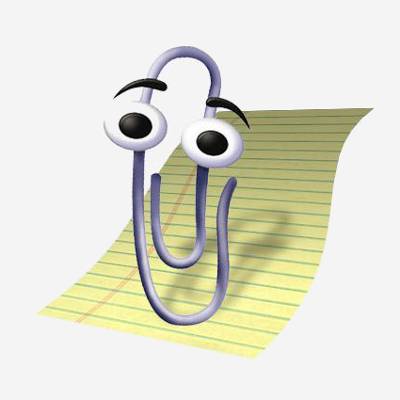 It looks like you're trying to read a blog letter. Would you like help with that? If Microsoft's animated Office assistant Clippy were here, he would undoubtedly be on the corner of the page distracting you from getting anything done. The last time we saw Clippy was in 2003. What has Clippy been up these past ten years?
It looks like you're trying to read a blog letter. Would you like help with that? If Microsoft's animated Office assistant Clippy were here, he would undoubtedly be on the corner of the page distracting you from getting anything done. The last time we saw Clippy was in 2003. What has Clippy been up these past ten years?
Microsoft Word’s massive cache of options and its relative ease of use are two of its defining characteristics. This presents organizations and users alike with a large set of different ways they can set up the word processor. Today, we will take you through Word, providing tips on how to change these settings so that you can get the most out of it.
Microsoft Word has been one of the most utilized software titles in the history of personal computing. Despite heavy competition, millions of people use it every day as their daily word processor. Today, we’ll take a look at the history of Microsoft Word, and how it has come to become such a powerful and popular software title.
 Well, that didn't take long. Eight months ago Microsoft released Windows 8.1 and now they're sounding the alarm that users better comply and install the latest updates or lose security support from Microsoft. What makes this news peculiar is that it took 12 years for Microsoft to reach the same verdict with its popular Windows XP operating system. What gives, Microsoft?
Well, that didn't take long. Eight months ago Microsoft released Windows 8.1 and now they're sounding the alarm that users better comply and install the latest updates or lose security support from Microsoft. What makes this news peculiar is that it took 12 years for Microsoft to reach the same verdict with its popular Windows XP operating system. What gives, Microsoft?
As we’re sure you already know, Microsoft has become a juggernaut in the increasingly competitive business world with its countless solutions for organizations both small and large. With so many options, it can be tricky to figure out the right solution for your business. Thankfully, you don’t have to go about it alone. We’ll help you understand the difference between Microsoft’s Office 365 and Microsoft 365 solution… and yes, they are different.
With a meager market share that is one-third the size of Google’s, one would think that Bing would be trying to keep controversy away from a user’s search results. However, the Microsoft search engine has recently encountered a few notable PR disasters that may be enough to convince some not to use it - especially if it leads to a security breach.
Microsoft OneNote is an extremely useful application in the professional setting, with plenty of features and capabilities to assist in keeping you and your employees organized. These features are actually comprehensive enough that OneNote could feasibly serve as your project management tool. For this week’s tip, we’ll review how.
You know Microsoft Word as the great word processor that your business relies on to compose documents of all kinds. However, Microsoft Word is much more flexible and versatile than you might think. Did you know that you can perform simple calculations in your Microsoft Word document in a quick and efficient way?
Microsoft Word has long since established itself as the primary word processing software in the business world, but even some power users don’t necessarily know about all of the hidden features that exist in it. Here are three of the best Word capabilities that you’ll be sure to use next time you’re in a pinch.
It’s football season once again, and this year, we want to show you how to set up Cortana to follow your favorite teams--football or otherwise. It’s actually easier than you might think! Before we begin, remember that this only works on devices that have Cortana, so it will likely need to be set up on your Windows PC.
Google Chromebooks run a streamlined version of the Chrome OS to offer users a relatively decent browsing experience, despite the device’s limitations. But what if Microsoft created a similar operating system? Well, they did just that with Windows 10 S, which is designed to be used with less processing power than the current operating system.
Businesses are always looking for a way to make their projects more successful. While many organizations have found success by integrating Microsoft SharePoint project collaboration software, some have found it to be a giant headache to manage, or even completely unnecessary. No matter where your business falls on this spectrum, there are some best practices in utilizing SharePoint to get the most out of the platform. Here are three considerations your team should make when you settle on SharePoint for project collaboration.
If you’re a habitual user of the Microsoft Windows operating system, there’s a relatively good chance that you’ve been prompted to install something called “.NET framework.” Pronounced “dot-net,” this framework is most commonly used for Windows. In this blog, we’ll go over what a software framework is and is for, as well as examine what makes .NET stand out.
Windows 8? Doesn't it feel like Windows 7 just came out? Windows 7 isn't being replaced anytime soon; the latest operating system by Microsoft hasn't even been out for two years, but that doesn't mean Microsoft isn't cooking up their next incarnation. Microsoft has always kept small businesses in mind as well as the residential consumer, so will Windows 8 stick with the same trend?
There's a lot of buzz around Windows 8 for technology lovers, and for good reason. Microsoft is making it's next operating system dramatically different than previous incantations, and it sounds like we'll be seeing a lot of this OS in the future on a lot of different platforms, ranging from desktops and notebooks to tablets, and possibly even more.
At the beginning of the month, Microsoft officially launched Office 365. What makes this Office different from the other Office suites that Microsoft has released is that Office 365 doesn't run on your computer, it runs on a cloud server. All of your data is stored securely in the cloud on Microsoft's servers. This is great for smaller Oneonta businesses that need to access their files from anywhere but don't currently have the infrastructure in-house to make it happen.
Last time we spoke about creating your contact list in Excel when performing a mail merge. Of course, you can also use your Outlook contacts, and if you are running any sort of CRM software it is pretty likely it exports its own spreadsheet that can be used in a mail merge. Let's go over how to perform a mail merge now that you have your list.
Want to send out a large number of documents that are almost the same aside from a few specific areas? One example would be a letter to all of your existing clients about a new product or service, but you want each letter to address the recipient's name and company. This looks like a job for the mail merge!
 Microsoft Office and Windows 7 provide many keyboard shortcuts that can improve your ability to multitask and get things accomplished quickly. Most of these shortcuts will work in previous versions, like Windows XP, Vista and the Microsoft Server Operating Systems as well. Give them a try, and the next time your tech comes by, be sure to show off your new skills.
Microsoft Office and Windows 7 provide many keyboard shortcuts that can improve your ability to multitask and get things accomplished quickly. Most of these shortcuts will work in previous versions, like Windows XP, Vista and the Microsoft Server Operating Systems as well. Give them a try, and the next time your tech comes by, be sure to show off your new skills.
Recently we mentioned Evernote as a great note taking app that is supported across multiple operating systems and mobile devices. We compared it to Microsoft OneNote as a lighter alternative that is easy to set up and sync across a plethora of devices. However, diehard fans of OneNote probably don't want to make a switch to a whole other platform. Today we're going to talk about ways to mobilize your OneNote notebooks as well as some other features that are exclusive to OneNote that you might not know about.
Want to look like a PC Pro and get more done faster? With these simple tips, you'll have the skills to impress your co-workers with a few keystrokes. The Windows 7 Taskbar is the menu bar that stretches along (typically) the bottom of your screen. These are some lesser-known productivity tips to streamline your Windows 7 experience.
Busy business owners don't always have time to be technically savvy. Sure, you can pick things up pretty quickly, but when it comes down to the latest technology, you simply don't have the time to sit down and do the research. Walking down any electronics aisle you are likely to be bombarded by choices. Remember when it used to be simple? (Wait, it was never simple!) Let's classify some of the modern devices out there for mobility geared towards someone just like you.
Microsoft Office still holds a very strong position in the small business world despite some serious competition from Google, who boasts having their software package hosted online. The latest incarnation of the Microsoft Office suite, named Office 365, is designed to rival Google's offering. Today we're going to talk about Microsoft's hosted productivity software and see what the pros and cons are for small businesses.
 We've seen a pattern over the years as Microsoft releases operating systems where every other operating system is great, while the releases in between are somewhat lacking. Windows 98 was pretty solid, as was XP, however the middle-child Windows ME? Not so much. This kind of progression is usually reserved for Star Trek films. What does this mean for Windows 8, the successor of the great Windows 7?
We've seen a pattern over the years as Microsoft releases operating systems where every other operating system is great, while the releases in between are somewhat lacking. Windows 98 was pretty solid, as was XP, however the middle-child Windows ME? Not so much. This kind of progression is usually reserved for Star Trek films. What does this mean for Windows 8, the successor of the great Windows 7?
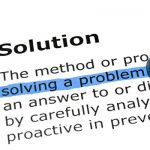 Last time we talked about ways to standardize your Microsoft Word documents so the look and feel remains consistent throughout the document and between multiple documents. Today we are going to look at a more advanced trick that will let you take predefined content and data and allow yourself to pick and choose when you use it in a document.
Last time we talked about ways to standardize your Microsoft Word documents so the look and feel remains consistent throughout the document and between multiple documents. Today we are going to look at a more advanced trick that will let you take predefined content and data and allow yourself to pick and choose when you use it in a document.
 Do your documents look a little bland? Representing your brand is important whenever you do any corresponding, whether you are just using letter heads or creating custom documentation or project proposals. Microsoft Word makes it simple to standardize the look of your documents so your brand can shine through no matter what type of document you are creating.
Do your documents look a little bland? Representing your brand is important whenever you do any corresponding, whether you are just using letter heads or creating custom documentation or project proposals. Microsoft Word makes it simple to standardize the look of your documents so your brand can shine through no matter what type of document you are creating.
Last time we went over how to dress up your PowerPoint presentations with SmartArt, a feature in many Microsoft Office applications. Today we're going to be showing you how to create charts to display various types of data in PowerPoint, but like before, these will work much the same in other Office products such as Microsoft Word.
 If you use Microsoft OneNote for jotting down quick meeting notes, phone calls, and personal memos, you've probably had information you needed to share with other co-workers in your OneNote Notebook. This quick walk-through will show you how to set up a Shared Notebook that others can access and modify.
If you use Microsoft OneNote for jotting down quick meeting notes, phone calls, and personal memos, you've probably had information you needed to share with other co-workers in your OneNote Notebook. This quick walk-through will show you how to set up a Shared Notebook that others can access and modify.
Plenty of Upstate New York businesses use the Microsoft Office suite of productivity tools. From Office 2007 and on, Microsoft has made it extremely easy to dress up your documents and presentations. These tricks will typically work with most Office products, from Word to Power Point, even Outlook; although in some apps the options might be in different places. Today's tutorial will focus on Microsoft Word.
Virtualization isn't new for small businesses, some companies have been enjoying the benefits of server virtualization for many years. However, the concept is new to other growing organizations. Virtualization allows you to consolidate the number of servers you have in your company using one of several virtualization packages. Let's take a look at a few major reasons to consider server virtualization.
 Microsoft is well known for their software, but manufacturing tablet computers is a new venture for the tech giant. It's been almost a year since Microsoft's signature tablet the Surface Pro was released, and now the second generation of Surface, the Surface Pro 2, is available. Here's an overview on how the new tablet stacks up.
Microsoft is well known for their software, but manufacturing tablet computers is a new venture for the tech giant. It's been almost a year since Microsoft's signature tablet the Surface Pro was released, and now the second generation of Surface, the Surface Pro 2, is available. Here's an overview on how the new tablet stacks up.
 Being able to see the future is something that most people, meaning not everyone, would love to do. It would either provide comfort, or cause panic based on the results of such an inquiry. While some claim being able to look around the curve of time and space is theoretically possible, this new software doesn't use that approach. There is a new software, known as Far Out, doesn't use this approach.
Being able to see the future is something that most people, meaning not everyone, would love to do. It would either provide comfort, or cause panic based on the results of such an inquiry. While some claim being able to look around the curve of time and space is theoretically possible, this new software doesn't use that approach. There is a new software, known as Far Out, doesn't use this approach.
 It’s been over two years since Microsoft officially cut the cord on Windows XP. As the most popular Windows operating system at the time, it was a huge blow to both businesses and consumers alike. Thankfully, a migration to Windows 10 isn’t nearly as difficult as one from XP. What lessons can be learned from Windows XP’s end of life event that can be applied to upgrading to Windows 10?
It’s been over two years since Microsoft officially cut the cord on Windows XP. As the most popular Windows operating system at the time, it was a huge blow to both businesses and consumers alike. Thankfully, a migration to Windows 10 isn’t nearly as difficult as one from XP. What lessons can be learned from Windows XP’s end of life event that can be applied to upgrading to Windows 10?
 Microsoft Office 365 offers many different solutions that allow your employees to be able to do their jobs, keep everything organized, and communicate efficiently. Although, it can be tricky to select a good Office 365 plan for your business. To help streamline operations, the Microsoft Office 365 Business Premium edition offers a versatile selection that can meet any needs your business may encounter.
Microsoft Office 365 offers many different solutions that allow your employees to be able to do their jobs, keep everything organized, and communicate efficiently. Although, it can be tricky to select a good Office 365 plan for your business. To help streamline operations, the Microsoft Office 365 Business Premium edition offers a versatile selection that can meet any needs your business may encounter.
 You don’t need us to tell you that Microsoft has an extensive library of software products aimed at all kinds of businesses. But, of course, nothing good can last forever, and old solutions eventually give way to more versatile or efficient versions. When this happens, Microsoft stops supporting older software in order to provide better features and experiences to users of more recent versions.
You don’t need us to tell you that Microsoft has an extensive library of software products aimed at all kinds of businesses. But, of course, nothing good can last forever, and old solutions eventually give way to more versatile or efficient versions. When this happens, Microsoft stops supporting older software in order to provide better features and experiences to users of more recent versions.
 Windows 10, the latest operating system in Microsoft’s repertoire, has several business-friendly features that can potentially improve your organization’s workflow. However, many users are reporting that Windows 10 is installing on their devices automatically without their consent. If this is true, and your organization’s software is upgraded without your consent, you could be facing a big issue.
Windows 10, the latest operating system in Microsoft’s repertoire, has several business-friendly features that can potentially improve your organization’s workflow. However, many users are reporting that Windows 10 is installing on their devices automatically without their consent. If this is true, and your organization’s software is upgraded without your consent, you could be facing a big issue.