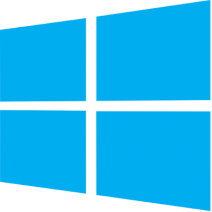A few weeks ago, Microsoft presented several of their latest projects at a live event. As expected, there was a lot of focus put on the new Windows operating system, Windows 10, in addition to their in-development browser Spartan; but what we didn’t expect Microsoft to show off was a slew of brand spanking new consumer technologies.
A few weeks ago, Microsoft presented several of their latest projects at a live event. As expected, there was a lot of focus put on the new Windows operating system, Windows 10, in addition to their in-development browser Spartan; but what we didn’t expect Microsoft to show off was a slew of brand spanking new consumer technologies.
Directive Blogs
 Windows 10 has officially been released and a healthy number of the Microsoft faithful are upgrading. With a new operating system comes a new set of features and slight changes to how you interact with your PC. To use Windows 10 in the most proficient way possible, you’re going to want to learn these ten keyboard shortcuts.
Windows 10 has officially been released and a healthy number of the Microsoft faithful are upgrading. With a new operating system comes a new set of features and slight changes to how you interact with your PC. To use Windows 10 in the most proficient way possible, you’re going to want to learn these ten keyboard shortcuts.
 For all of you who have Windows 10, you probably have realized that it is, without a doubt, one of the most refined versions of the Windows operating system released by Microsoft in recent years. In a way, it takes the best aspects of Windows 7, combines them with the metro menu from Windows 8, and adds several great new features that improve the user experience. However, not all is well for Windows 10; many users are concerned with some of Windows 10’s questionable data collection policies.
For all of you who have Windows 10, you probably have realized that it is, without a doubt, one of the most refined versions of the Windows operating system released by Microsoft in recent years. In a way, it takes the best aspects of Windows 7, combines them with the metro menu from Windows 8, and adds several great new features that improve the user experience. However, not all is well for Windows 10; many users are concerned with some of Windows 10’s questionable data collection policies.
 Safe Mode has long been a troubleshooting method for Windows operating systems, but Windows 10 has done away with the classic method of booting up in Safe Mode. Instead of simply pressing F8 during Windows startup, you now have to go into your settings and manually configure your computer to do so. Here’s how it’s done.
Safe Mode has long been a troubleshooting method for Windows operating systems, but Windows 10 has done away with the classic method of booting up in Safe Mode. Instead of simply pressing F8 during Windows startup, you now have to go into your settings and manually configure your computer to do so. Here’s how it’s done.
Have you ever tried to open up a document and have your computer default to a program that you didn’t intend, or quite frankly, never use? This can often happen for common file types like PDFs. Thankfully, Windows 10 makes it easy to change the default applications for your organization’s file types. We’ll walk you through how it’s done.
Working with your computer for so much of the day means you need to get as much productivity out of it as possible. If you can speed up some of the ways you access specific information, you can get even more done. Shortcuts are very helpful to this end. Here are some of the easiest and best ways you can save time while working with a computer.
The average employee and business owner relies on various hardware solutions to go about their day-to-day duties. These hardware devices--think keyboards, wireless mouses, external microphones, and any USB devices--utilize drivers which allow for inter-device compatibility. What happens when these drivers aren’t installed or kept up to date? Your technology suffers, and so does your productivity.
If you happened to plug your Kindle into your computer and get a blue screen of death, you aren’t alone. Many Kindle users have discovered that the Anniversary update to Windows 10 has caused an issue when attempting to use USB to charge the device or transfer books. It would seem that, within moments of connecting the Kindle to a Windows 10 device, the device will lock up and display the dreaded Blue Screen of Death before rebooting.
Microsoft has resolved what a security researcher tweeted was “the worst Windows remote code exec” in his memory. This vulnerability allowed a targeted file to implement remote code execution processes, manipulating the infected system and spreading the infection to other machines. In other word, it’s a bad problem to have. The scariest part: the attack would be triggered if a particular file were to be scanned by the Microsoft Malware Protection Engine.
If your computer is running Windows 7 as its operating system, it’s time to start thinking about the future. Microsoft has officially unveiled the End-of-Life date for Windows 7, meaning that they will eventually stop supporting computers running the much-loved operating system. What does this mean for your business? Let’s find out.
 Windows 10, the latest operating system in Microsoft’s repertoire, has several business-friendly features that can potentially improve your organization’s workflow. However, many users are reporting that Windows 10 is installing on their devices automatically without their consent. If this is true, and your organization’s software is upgraded without your consent, you could be facing a big issue.
Windows 10, the latest operating system in Microsoft’s repertoire, has several business-friendly features that can potentially improve your organization’s workflow. However, many users are reporting that Windows 10 is installing on their devices automatically without their consent. If this is true, and your organization’s software is upgraded without your consent, you could be facing a big issue.
 Every time that you purchase a new piece of business technology, you’re faced with a choice: go with a product that’s been around for awhile, and thus, is cheaper, or pay a little extra for the latest solution. We like to encourage business owners to go with the latest tech because it saves them money in the long run - an IT concept known as “future proofing.”
Every time that you purchase a new piece of business technology, you’re faced with a choice: go with a product that’s been around for awhile, and thus, is cheaper, or pay a little extra for the latest solution. We like to encourage business owners to go with the latest tech because it saves them money in the long run - an IT concept known as “future proofing.”
 When it comes to technology, upgrading is part of the package. Despite this being a well-established fact, some business owners will delay upgrading for as long as possible, while others will upgrade as soon as the latest product is released. What’s behind a company’s motivation to upgrade or not? We can better understand this by looking at a study on why businesses upgrade their operating systems.
When it comes to technology, upgrading is part of the package. Despite this being a well-established fact, some business owners will delay upgrading for as long as possible, while others will upgrade as soon as the latest product is released. What’s behind a company’s motivation to upgrade or not? We can better understand this by looking at a study on why businesses upgrade their operating systems.
 The most recent edition to the Windows family of operating systems, Windows 10, offers several new features that appeal to business owners. Yet, many businesses are still skeptical about adopting it for their entire infrastructure. Still, there’s good news abound for Microsoft’s OS, as compared to the unpopular Windows 8, Windows 10 is being tested on twice as many computers following its release date.
The most recent edition to the Windows family of operating systems, Windows 10, offers several new features that appeal to business owners. Yet, many businesses are still skeptical about adopting it for their entire infrastructure. Still, there’s good news abound for Microsoft’s OS, as compared to the unpopular Windows 8, Windows 10 is being tested on twice as many computers following its release date.
 Microsoft’s most recent addition to the Windows family of operating systems, Windows 10, is full of new features, but when it comes to implementing it, many businesses are still dragging their heels. However, the primary reason for this seems to be the fact that organizations want to make sure Windows 10 won’t break their IT infrastructure. Despite this handicap, Windows 10 is still being tested on twice as many PCs as Windows 8 was following its release.
Microsoft’s most recent addition to the Windows family of operating systems, Windows 10, is full of new features, but when it comes to implementing it, many businesses are still dragging their heels. However, the primary reason for this seems to be the fact that organizations want to make sure Windows 10 won’t break their IT infrastructure. Despite this handicap, Windows 10 is still being tested on twice as many PCs as Windows 8 was following its release.
 Windows 10 is making its rounds in the business environment, which is hardly surprising. Microsoft is known for making great operating systems that are ideal for both consumer use and workplace productivity. Though Windows 10’s adoption rate has been somewhat slow, it’s expected to be on par, or even surpass, other Windows OSs in terms of sheer usability over the next few years.
Windows 10 is making its rounds in the business environment, which is hardly surprising. Microsoft is known for making great operating systems that are ideal for both consumer use and workplace productivity. Though Windows 10’s adoption rate has been somewhat slow, it’s expected to be on par, or even surpass, other Windows OSs in terms of sheer usability over the next few years.
 The hype is still strong for Windows 10, and it’s easy to see why. It’s a great operating system that has the potential to change the way your business performs its daily duties. However, the monthly desktop operating system usage statistics released by NetMarketShare hint that Windows 10 adoption is starting to slow down and that many users are simply opting to keep using Windows 7, Windows 8, and Windows 8.1. What gives?
The hype is still strong for Windows 10, and it’s easy to see why. It’s a great operating system that has the potential to change the way your business performs its daily duties. However, the monthly desktop operating system usage statistics released by NetMarketShare hint that Windows 10 adoption is starting to slow down and that many users are simply opting to keep using Windows 7, Windows 8, and Windows 8.1. What gives?
 For many Windows users, the fact that Microsoft is issuing Windows 10 incrementally came as a shock for those who patiently waited for its release date. While users wait, however, hackers are taking advantage of those who are less patient by creating a ransomware that disguises itself as a launcher for a Windows 10 download. So, while you sit and wait for your version of the latest OS, don’t fall prey to deals that seem too good to be true.
For many Windows users, the fact that Microsoft is issuing Windows 10 incrementally came as a shock for those who patiently waited for its release date. While users wait, however, hackers are taking advantage of those who are less patient by creating a ransomware that disguises itself as a launcher for a Windows 10 download. So, while you sit and wait for your version of the latest OS, don’t fall prey to deals that seem too good to be true.
 With plenty of new features to throw around, Windows 10 is shaping up to be quite the operating system. One feature that seems to have fallen off of everybody’s radar (so far) is Windows Hello, a brand new way to authenticate your PC login. By taking advantage of biometric scanning, your computer will let you log in just by looking at your face.
With plenty of new features to throw around, Windows 10 is shaping up to be quite the operating system. One feature that seems to have fallen off of everybody’s radar (so far) is Windows Hello, a brand new way to authenticate your PC login. By taking advantage of biometric scanning, your computer will let you log in just by looking at your face.
 We all know that Windows 10 is the hot new operating system released by Microsoft this past July, with slick new features and (gasp!) the Start menu. We’ve been writing a lot of articles about how great and functional the new operating system is. Keep in mind that Windows 10 is a great operating system, but you should also take note of these four shortcomings when considering whether you should immediately upgrade or not.
We all know that Windows 10 is the hot new operating system released by Microsoft this past July, with slick new features and (gasp!) the Start menu. We’ve been writing a lot of articles about how great and functional the new operating system is. Keep in mind that Windows 10 is a great operating system, but you should also take note of these four shortcomings when considering whether you should immediately upgrade or not.
 Just because something is brand new doesn’t mean that there’s a market for it. Just look at Windows 8 to see what we’re talking about. It might have been a brand new operating system when it first came out, but it didn’t really take to users, who preferred the familiar feel of Windows 7. How do business owners suspect Windows 10 will affect the business world?
Just because something is brand new doesn’t mean that there’s a market for it. Just look at Windows 8 to see what we’re talking about. It might have been a brand new operating system when it first came out, but it didn’t really take to users, who preferred the familiar feel of Windows 7. How do business owners suspect Windows 10 will affect the business world?
 In addition to Microsoft’s upcoming new operating system, Windows 10, the software company has released that there is a new web browser in production. This new browser, code-named “Spartan,” is expected to have similar functionality to Mozilla’s Firefox and Google Chrome, and will be released alongside Windows 10.
In addition to Microsoft’s upcoming new operating system, Windows 10, the software company has released that there is a new web browser in production. This new browser, code-named “Spartan,” is expected to have similar functionality to Mozilla’s Firefox and Google Chrome, and will be released alongside Windows 10.