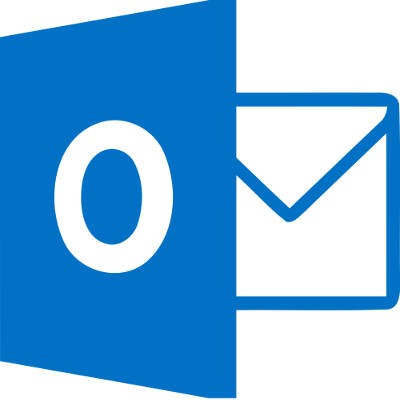Directive Blogs
Tip of the Week: 3 Tips to Turn You Into An Outlook Power User
Microsoft Outlook is one of the most popular email clients in the world, especially for small and medium businesses. The most recent version of Outlook has some cool features to make your life easier. Below are three Outlook life hacks to help you make the most of your tools.
Quickly Access Your Inbox
Are you in a rush? Outlook can be found easily on any computer with just a few keystrokes!
- Type:

- Type ‘Outlook’ into the Run window and hit enter!

Adding Attachments
Have you been recently working on an Excel or a Word document or even recently saved a PDF or downloaded an image? Outlook pulls your recent documents to offer as an attachment.
Delete vs. Archive
Deleting a file sends it to the Delete Folder. Delete folders are emptied occasionally and the email in there will be gone.
Archive goes to the Archive Folder. Archive folder keeps the emails but removes them from your inbox. You can also set emails to auto archive.
Looking for more information? Directive’s blogs are always posting the latest news on all things IT for small businesses.