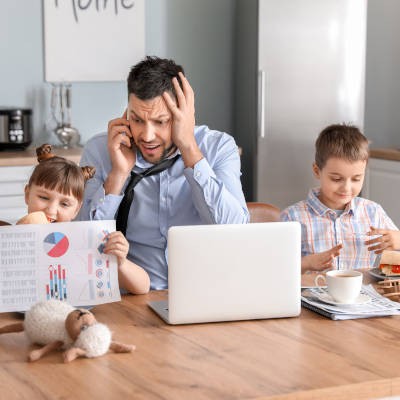Directive Blogs
Maintaining a Work-Life Balance is Crucial When Working from Home
With all that has gone on in terms of the coronavirus pandemic, it is little wonder that many businesses have suddenly changed their tune concerning the use of remote work. However, some workers are in a bit of a crisis as they try to adapt to their new work environment: suddenly, the place they would go at the end of the day to recover is the same place where work must now be done. This shift has led to a not-insignificant amount of stress and mental fatigue.
Maintain the Work-Life Balance
Before the current crisis, while large swaths of people were online, it was more often out of choice than necessity. The pandemic changed this dynamic, pushing people into their homes and in front of their screens... this time, motivated out of a need to continue to work. As your team continues to work at home and spend more time in front of their screens, the lines between home and business are becoming blurred.
When these lines become fuzzy, the first concern that comes to mind is reduced productivity due to work/home balance becoming off-kilter. It is essential to help your team balance their work/life experience to have a better remote work experience… not just for their well-being, but your business’ as well.
It can seem challenging to disconnect the two segments of your life, particularly as your work and home lives are no longer physically separated. Fortunately, you can take some steps to separate the two halves of your life better, reducing the chance of your personal life negatively affecting your professional life, or vice versa.
Keeping Work-Life Separate
As you work remotely at home, chances are you are using the same computer for home and work. The computer you email friends and family with is now the computer you use to handle your work correspondence. The computer that holds all of your family pictures is now accessing work documents. The computer that you or your kids play games on has to be ready to handle a solid 9-5.
Making everything distinct seems like a no-brainer, but it isn’t easy for everyone. The biggest thing you can do to help your employees is by offering a means for them to access the work environment as if they were sitting at their desk at the office.
There are a few ways to do that. You could supply them with a work device, or you need to give them secure, remote access to their workstation in the office. In fact, even if you supply them with a work device, you basically need a way to securely access files from the office anyway.
As a business owner or office manager, the last thing you want is your company data getting stored on a user’s personal device. You don’t control it when it’s there. Here are a few directions your business can take:
- Establish a secure VPN so all users can remote into the office securely and access all of their files, email, and applications from there. Of course, you’ll need to train your users how to use it.
- Invest in cloud solutions, and migrate all or parts of your existing network to the cloud so that it may be accessible from anywhere on any device. This will require training as well.
Although we’ve mentioned it for each of the above points, education is key. Your employees need to understand how these tools work, and the importance of using them and the issues that can emerge when not using them correctly.
For employees, your situation is going to depend on what the business has set up for you, but as a general rule of thumb, here are some important things to pay attention to:
- Always, ALWAYS store company information on the company network or in the cloud environment that the company manages. If a file is on your computer, it’s not protected.
- If you do work on your home PC or laptop, ensure that it is kept updated with the latest Windows updates, and ensure that you have an up-to-date antivirus set up.
- Be even more vigilant: cybercriminals are using the pandemic to their advantage, and cyberthreats are on the rise, especially for home users. Be careful what you click on, be skeptical of unsolicited or suspicious emails, and always practice good password hygiene. (Don’t use the same password for more than one account, and always use strong passwords).
- Use 2FA (2-factor authentication) whenever possible.
Remote Work is Here to Stay
Remote work is here to stay and how you maintain your work-life balance will determine whether or not you’re going to be able to navigate the new normal for the long term. If you are unable to, you are at risk of suffering from decreasing levels of productivity and eventual burn out.
Things are pretty stressful these days—the technology you work with doesn’t need to add on to that. As a business owner, you need to ensure that your team has all of the tools they need to work effectively, and as an employee, you need to ensure you are doing what you can to prevent data loss.
Is your team adapting to the remote normal? Directive can provide personalized solutions and consulting for your remote work needs. Schedule a meeting today by calling 607.433.2200.